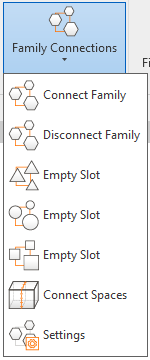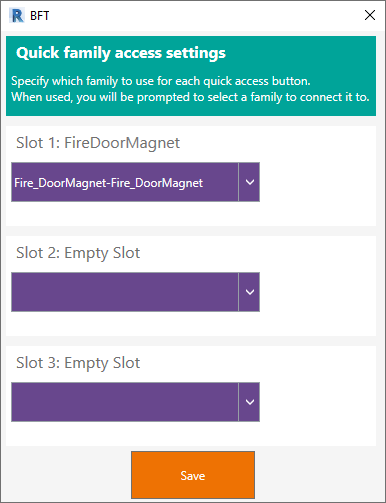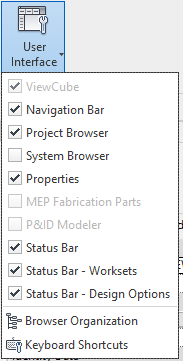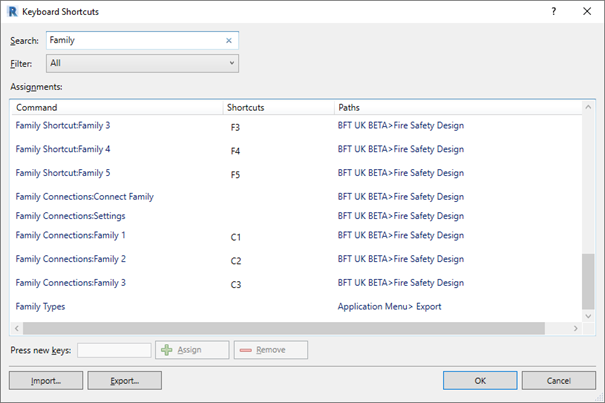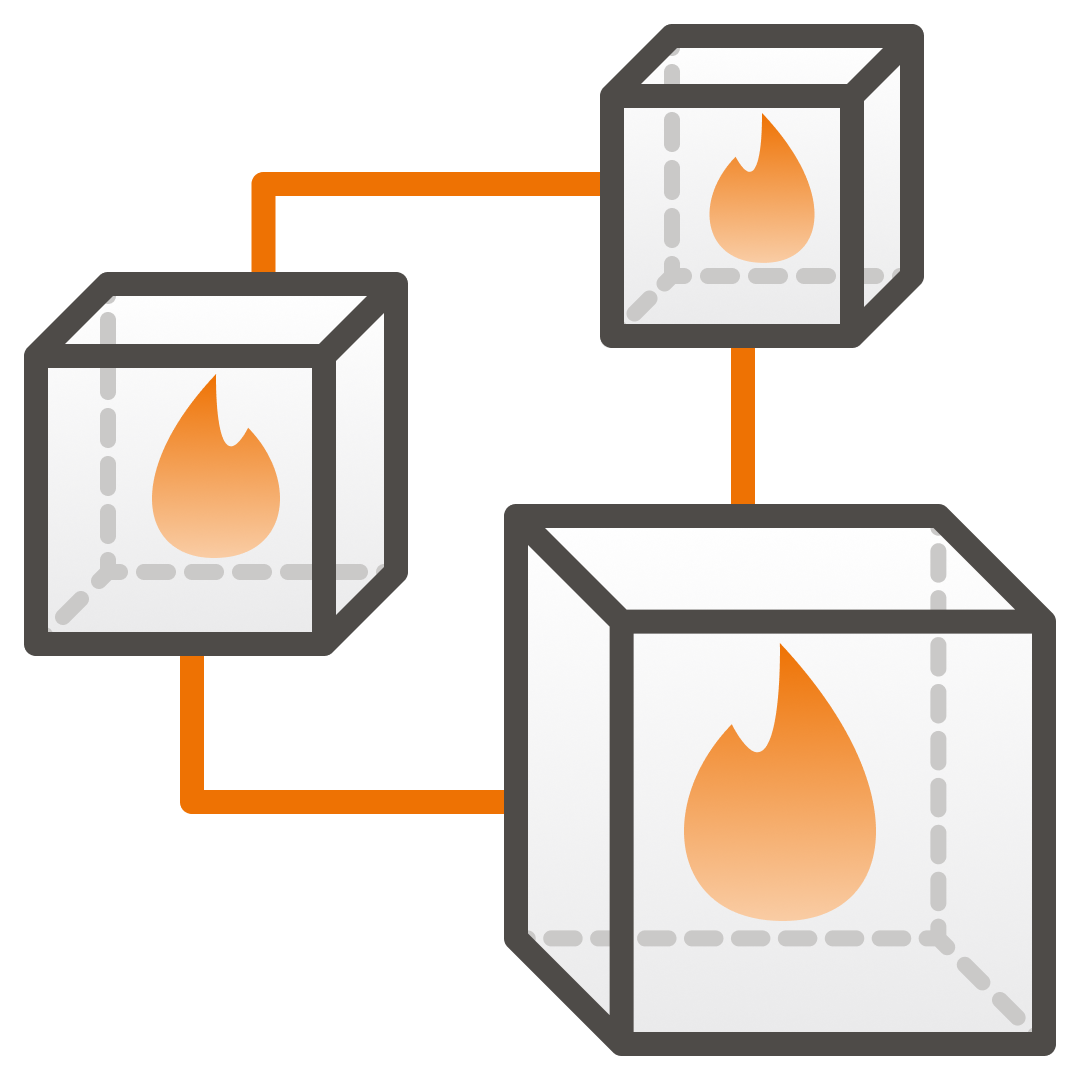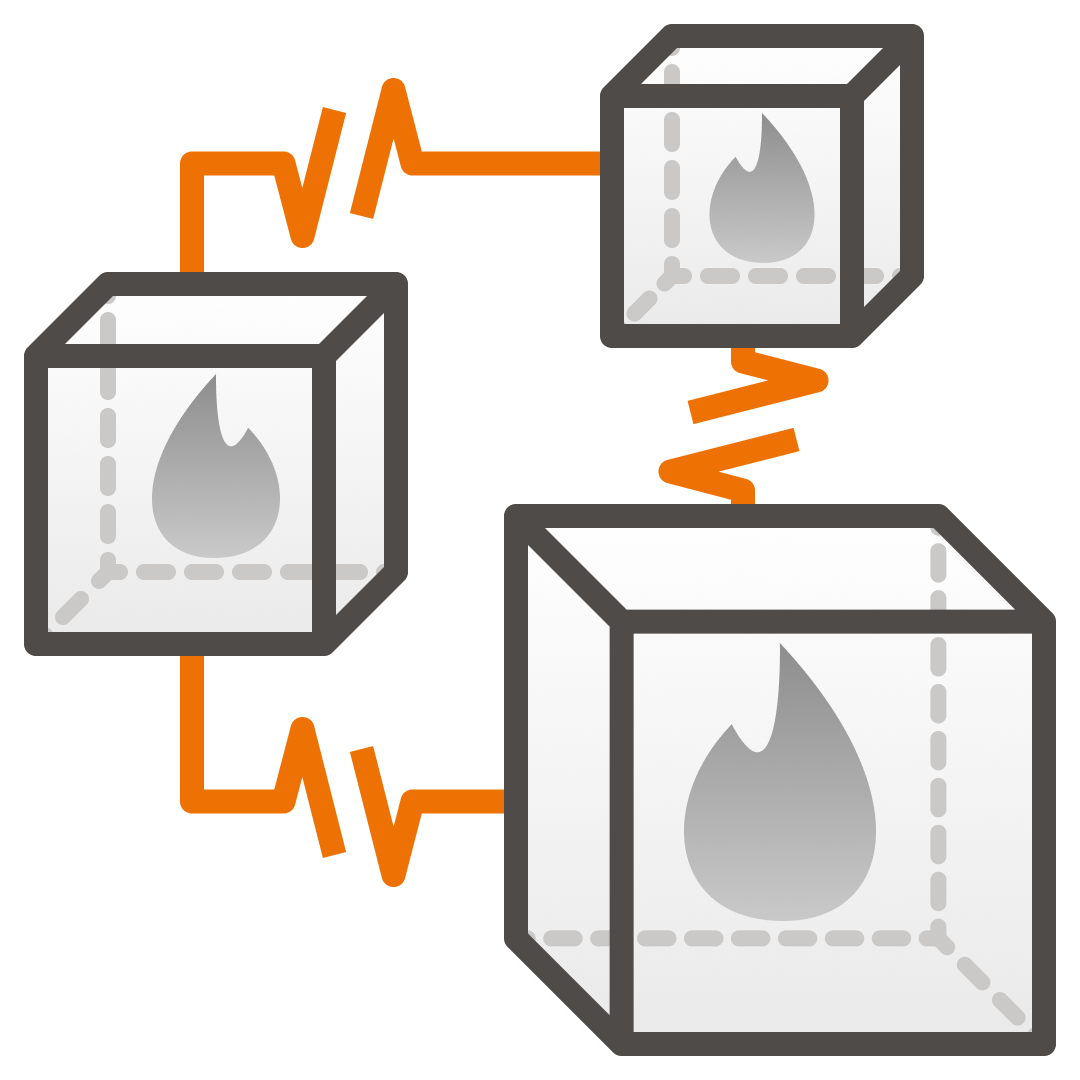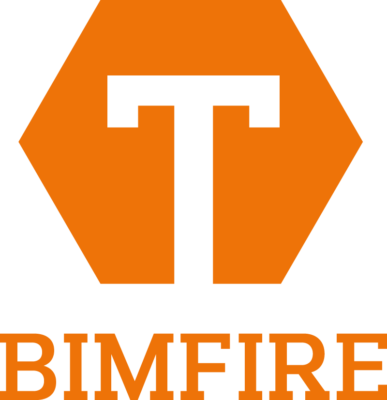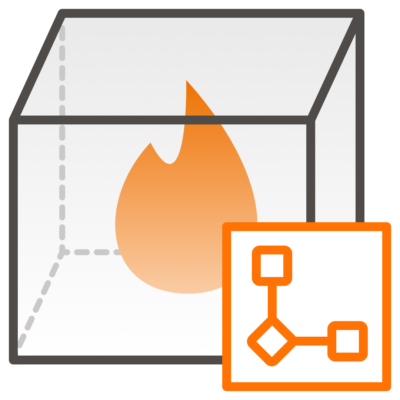To easily connect other requirements than Fire Rating to Doors, Windows and Walls just add symbols that contains requirements under Settings.
There are up to three slots to connect symbols to.
When connecting symbols, the tool does not filter out any specific category,so it is possible to connect to any instance in a linked model.
The tool will automatically try to place the symbol on the same level as the component it tries to be connected to,but if the component is not connected to a level, such as Curtain Panel Door,it will prompt to manually place the symbol in floor plan.
Connect Spaces connects the space objects in the engineering model to the architects’ rooms.