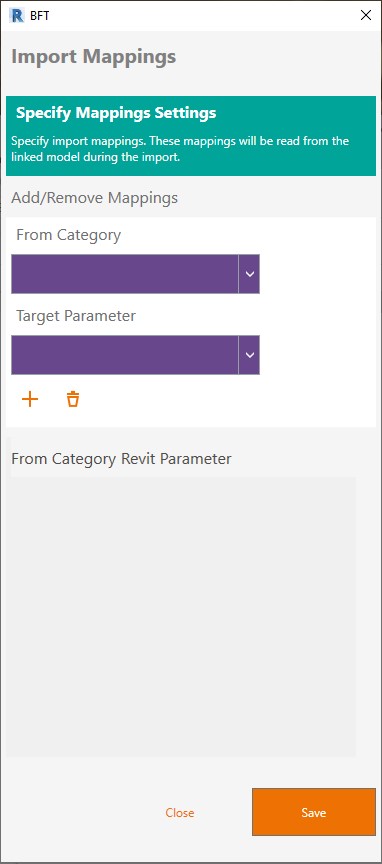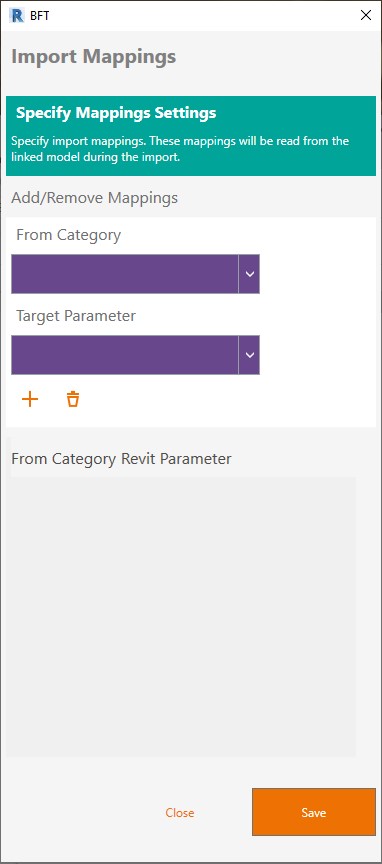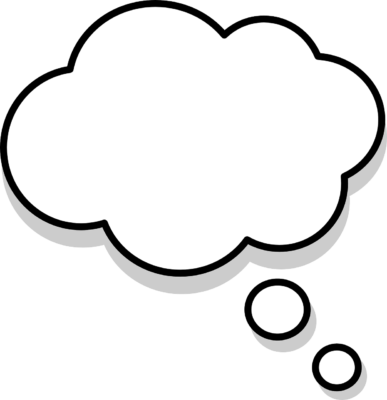Revit 2022-
From Category, choose between Audio Visual Devices, Electrical Equipment, Fire Alarm Device, Fire Protection, Generic Model, Mechanical Equipment, Security Devices, Speciality Equipment or Space.
Will list a few pointers where the different requirements are in BFT templates.
Categories sent from → to.
Fire Protection = Used for Door, Window and Wall fire rating requirement.
Security Devices = Usually door requirement, e.g. Door fitting, type of lock, door magnets etc.
Fire Alarm Device = Used for emergency strategy, such as min clear width, door automation.
Space = Rooms
All parameters in the drop-down menu for Target Parameter, are all parameters from instances placed in the model.
Use the + or trashcan to add / remove parameter value to be sent to the architect.
Choose Door / Window if there are a FireReq_FireRatingDoor & FireReq_FireRatingWindow connected to one instance.
It is possible to remove parameters at any moment. The data will not be transfered after giving full control to the Engineer when to transfer data.