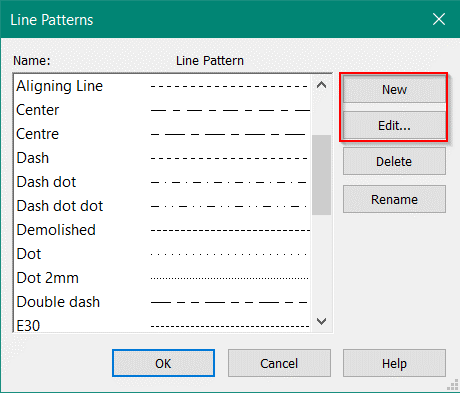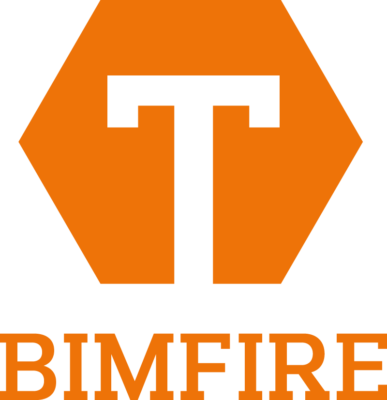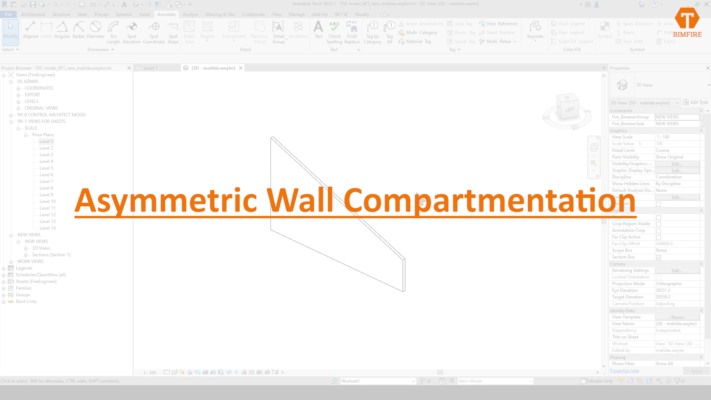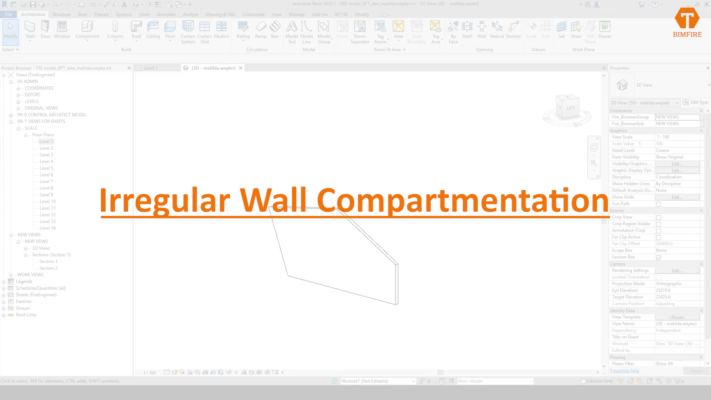Wall compartment graphic

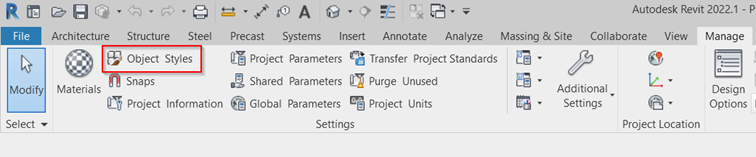
Go to Manage tab. Open Object styles.
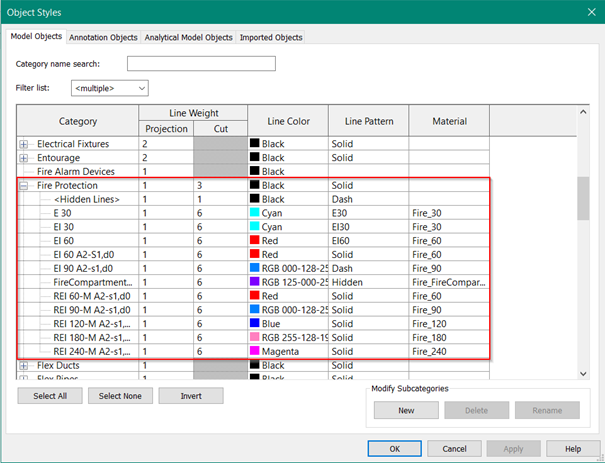
In Model Objects under Generic Models (Revit 2020-2021) or Fire Protection (Revit 2022-)
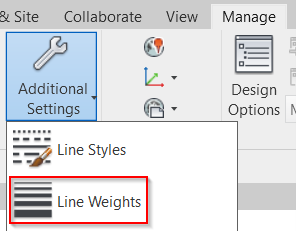
Line weights are numbers between 1-16. They are controlled from Manage -> Additonal settings.
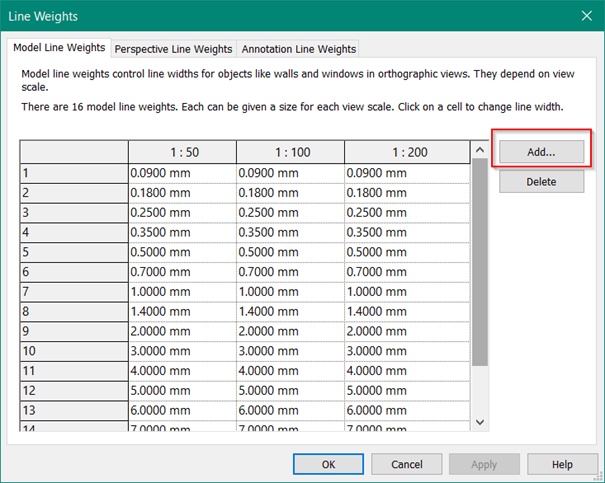
Add the thickness on paper in the correct scale column. In this example below all scales above 1:200 will have the thickness from the last column, same with scales smaller than 1:50.
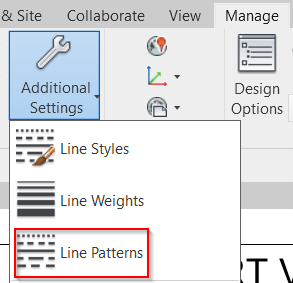
Line pattern can be modifed or created from scratch.
They are controlled from Manage -> Additonal settings.