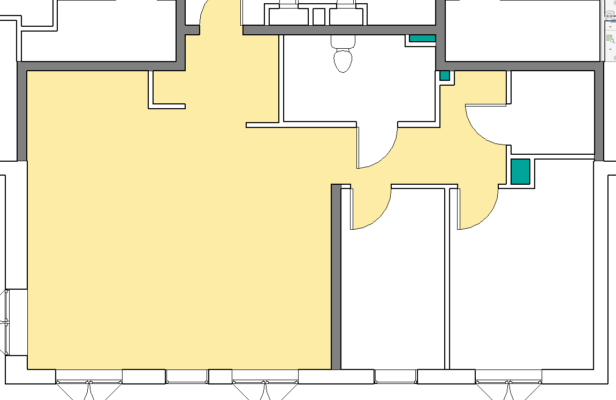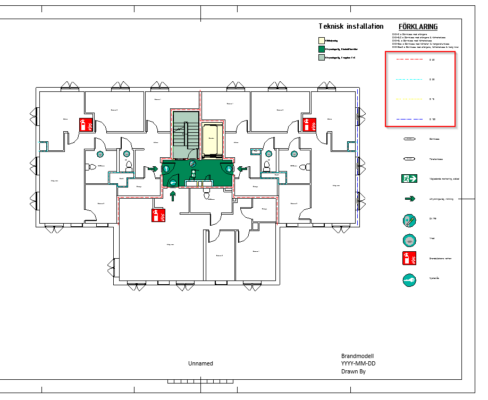Export text issue

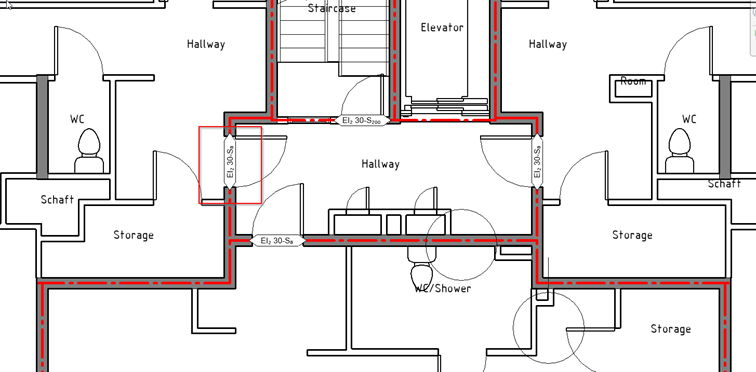
Text from engineering component doesn’t export to DWG, such as door requirement.
In this example the Swedish door requirement are going to be used, because it as has a border around the text to make it more visible.
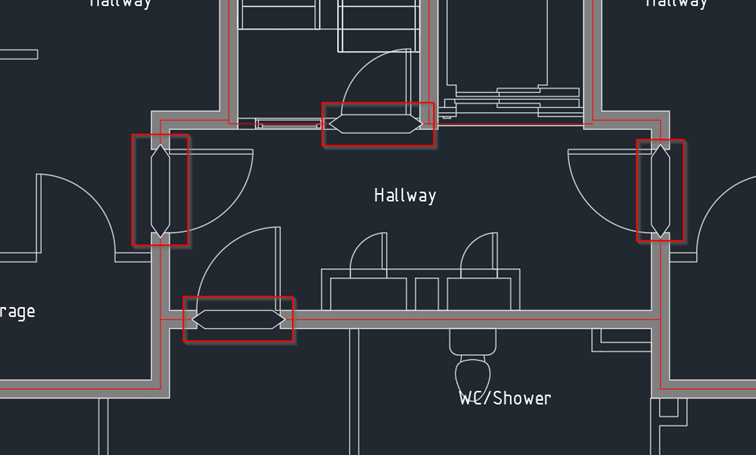
The text in on the door requirement are gone.
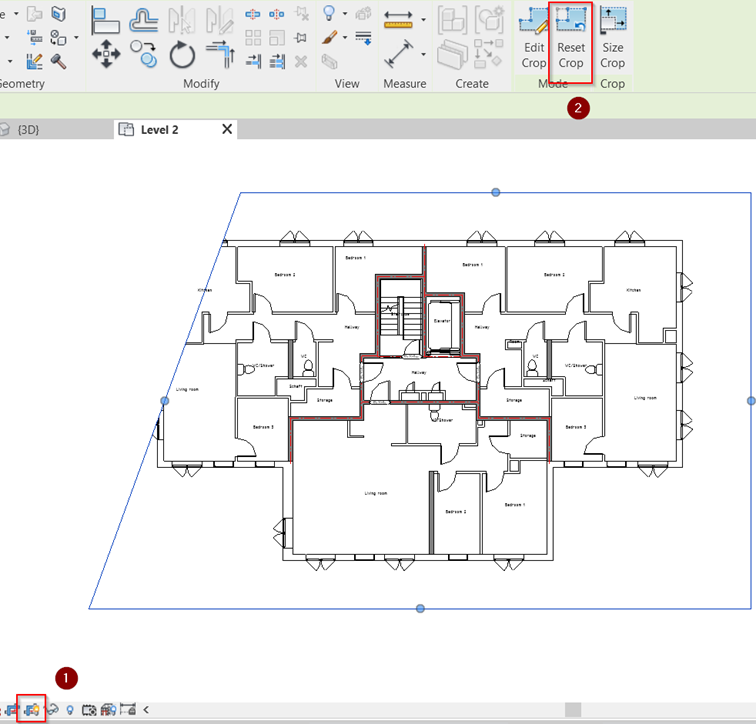
In Revit 2020, when the view which are exported doesn’t have a rectangle crop, Revit automatically doesn’t export texts from the families.
In Revit, check if the crop has been manipulate by checking if it’s possible to reset the form.