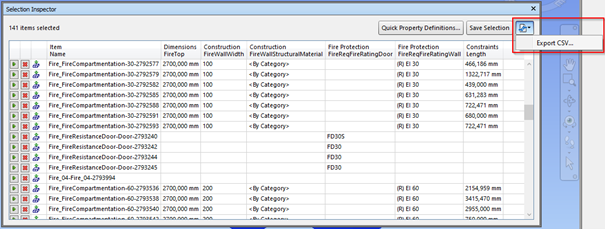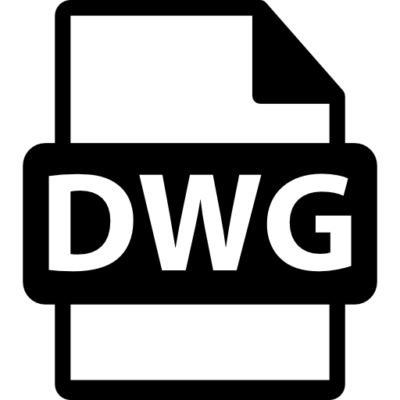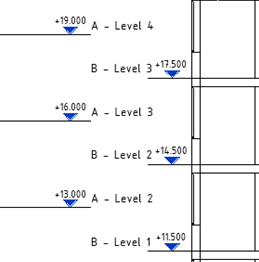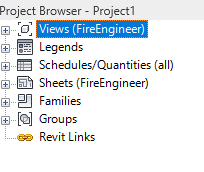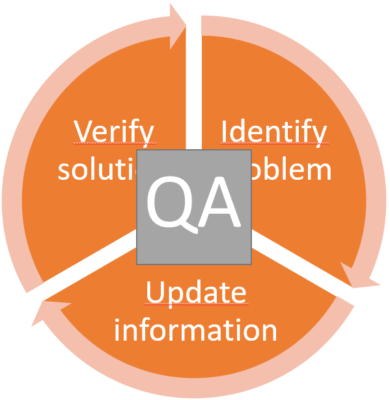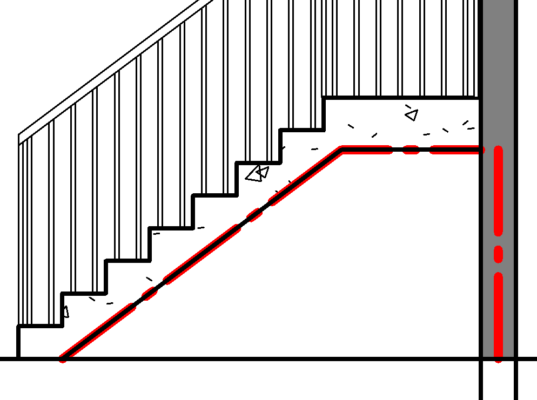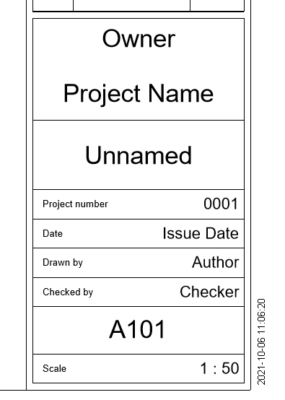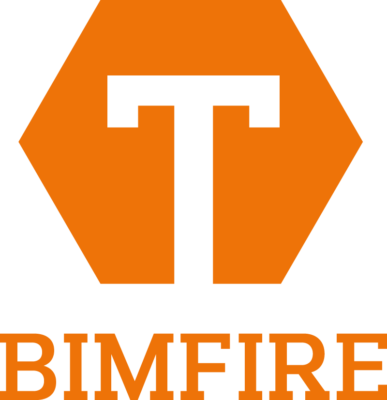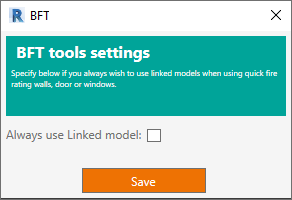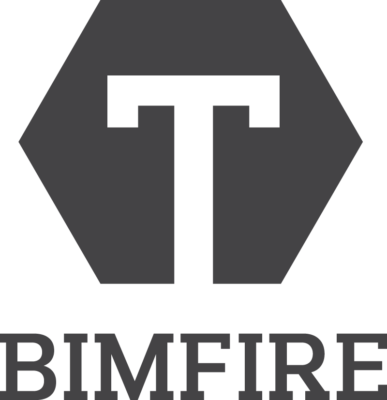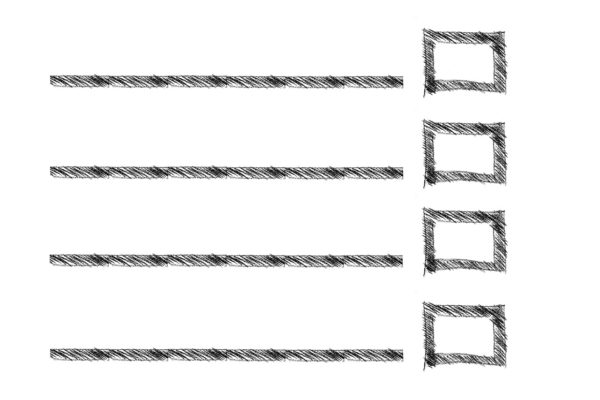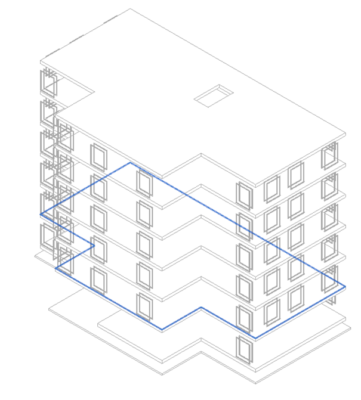Workflow for calculation

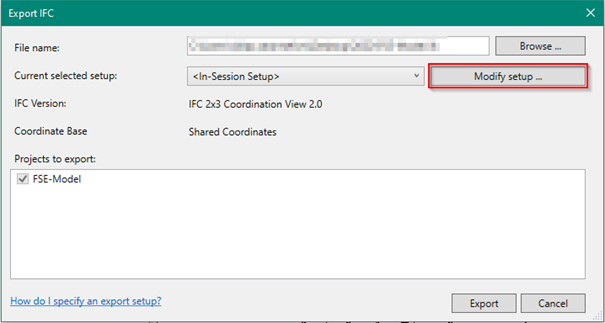
Modify Setup in IFC Export in Revit
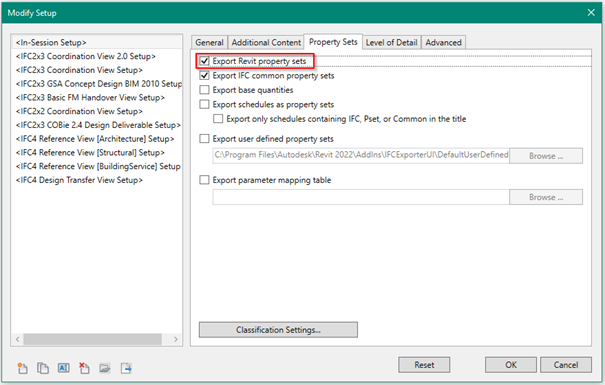
Under Property Sets, enable Export Revit property sets

In Navisworks Manage
Turn on following windows,
-
Find Items
-
Sets
Append the IFC exported from Revit.
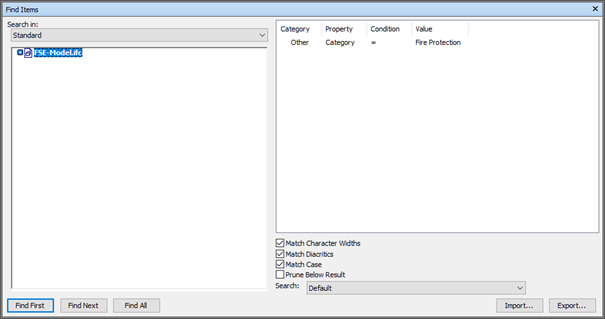
In find items, find all objects in the Category Fire Protection.
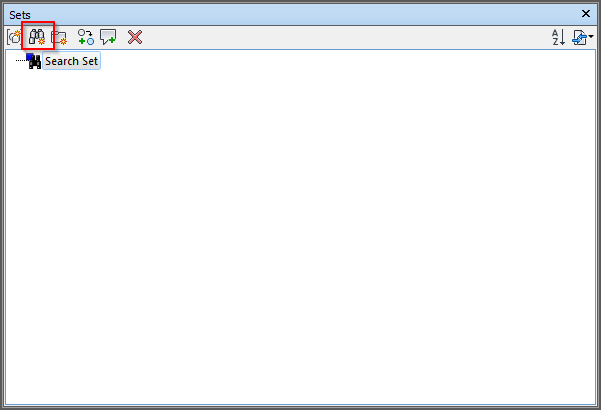
Save this search to a Search Set. This can be used later with an updated model to find all fire protection objects.
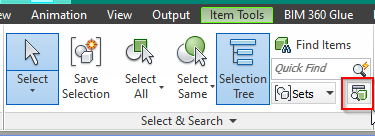
Select the Search Set and go to Selection Inspector
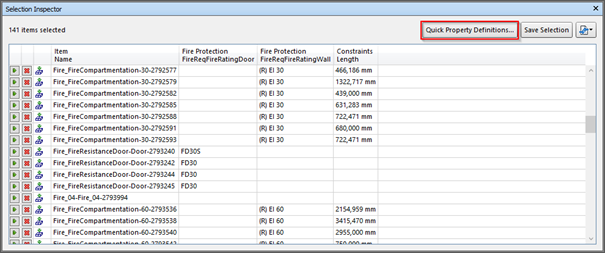
Shows a list of parameters to be exported to the csv. To add more parameters values, go to Quick Property Definitions…
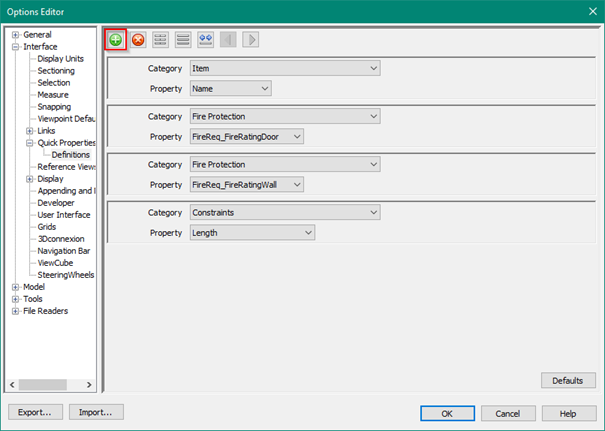
Use the + symbol on the top left to add parameters
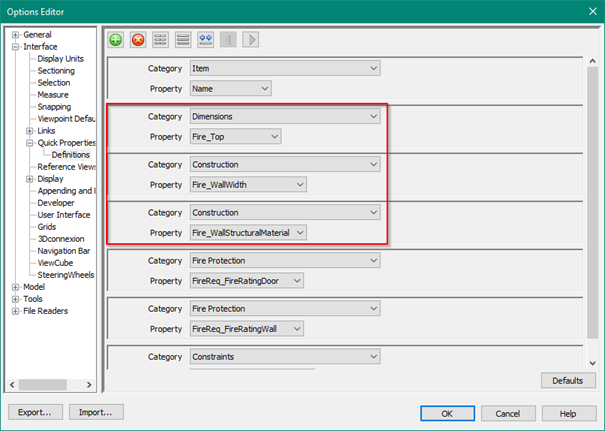
In this example there already existed some parameters that will be used.
In general it’s recommended to use:
-
FireReq_FireRatedDoor
-
FireReq_FireRatedWall
-
Fire_WallWidth
-
Fire_WallStructuralMaterial
-
Length
-
Fire_Top