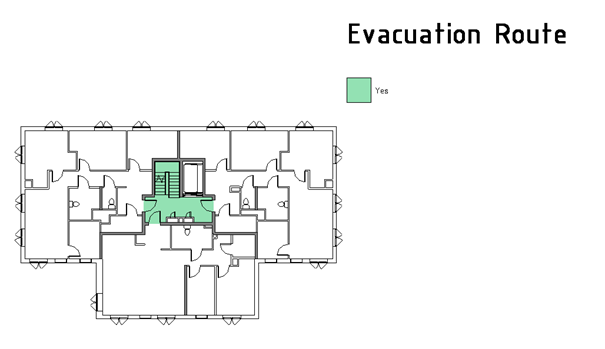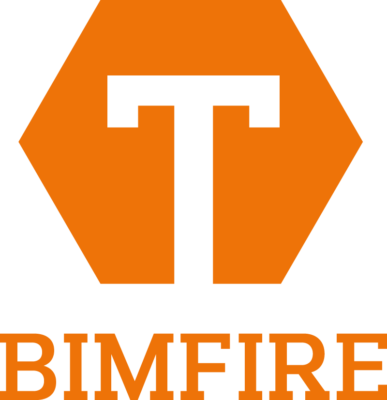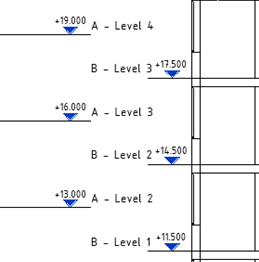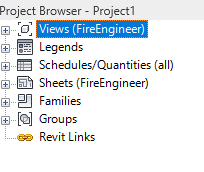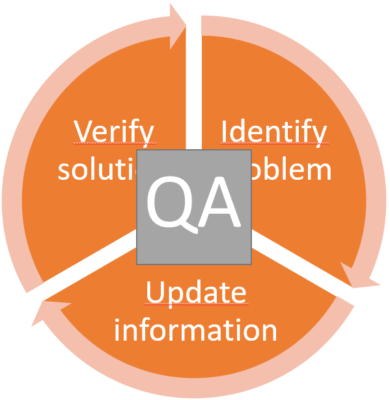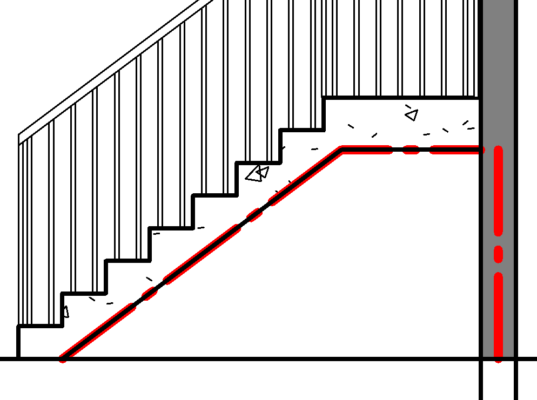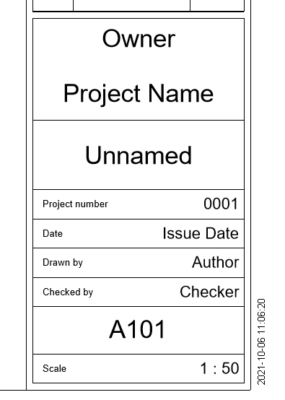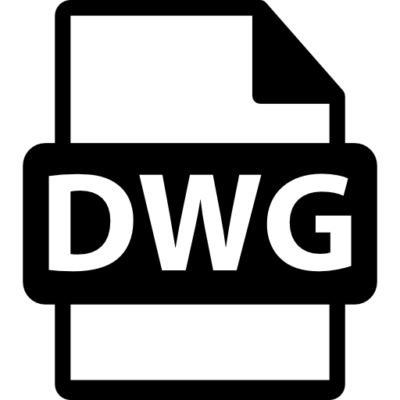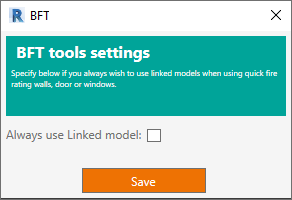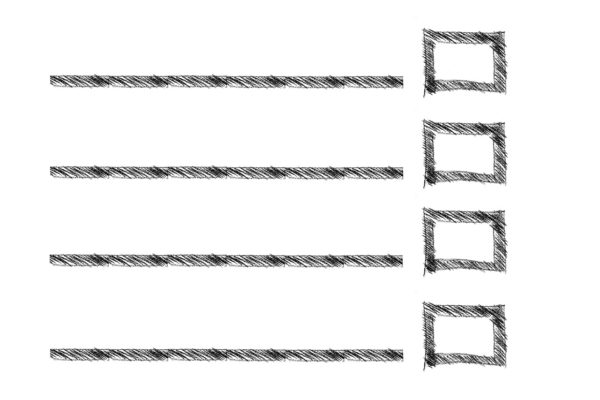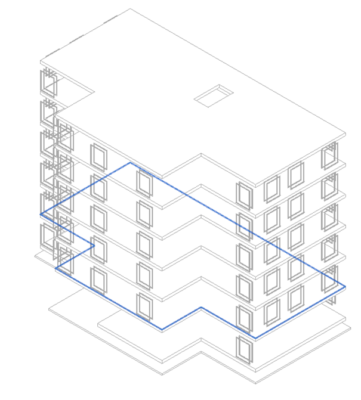Colour fills, technical installations

Colour fills, technical installations
How to use spaces to colour the views
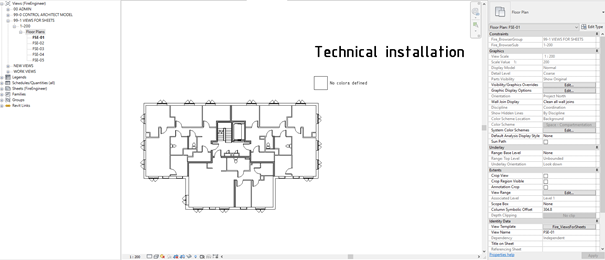
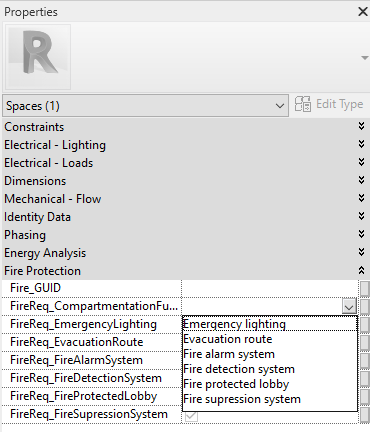
This Parameter has already a set of values that can be used, when it is desired to show different hatches on the same view, such as evacuation route, emergency lighting etc
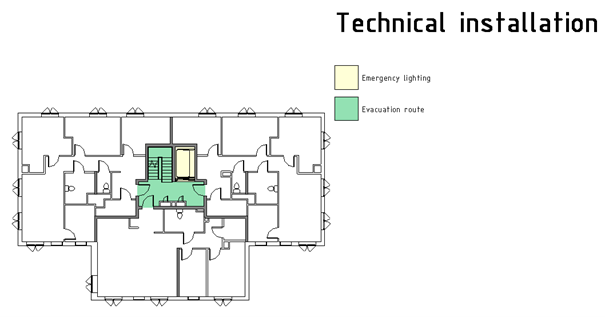
This can create the mixed floor plans with different room requirements.

To simplify when having different sheets for different requirements,
it is possible to use the yes/no parameters on the spaces to define the requirements.
Note: UK only
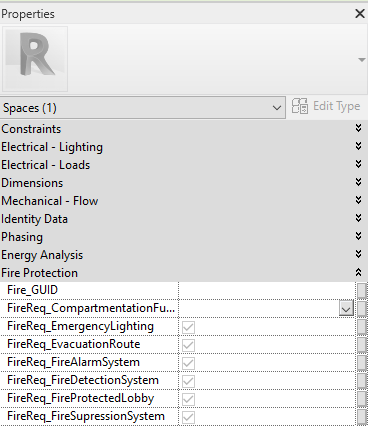
Just mark the fire requirement on the specific space to add the requirement.
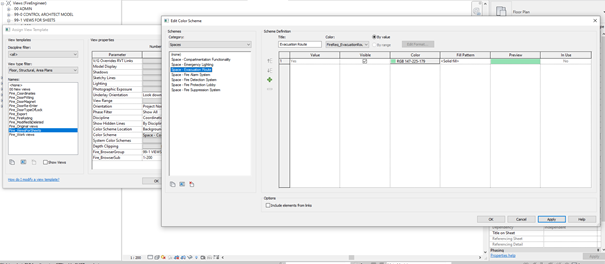
In the View Template connected to the sheet, change Colour scheme.
There are several pre-set schemes that can be used for spaces the the BFT template.